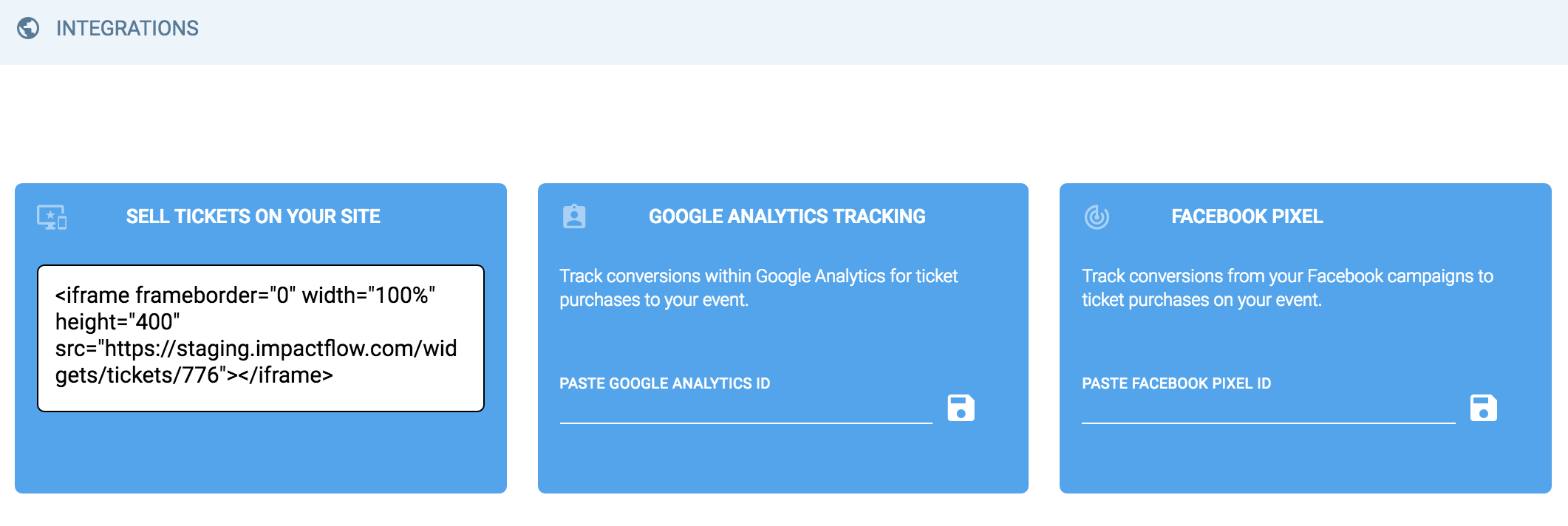The Integrations Tab
Welcome to our ever-growing integrations tab, where you can user a variety of tools to take advantage of the relationship between ImpactFlow and other tools. Currently, the integrations tab has three main components: The ability to add your Facebook Pixel to attendee checkout, the ability to add your Google Analytics UA number to attendee checkout, and the ability to embed an ImpactFlow ticketing widget on your own web property.
To get to the Integrations page head over to your event dashboard and select the 'more' icon on the top right. When the dropdown appears click integrations and you will be navigated to the integrations page. 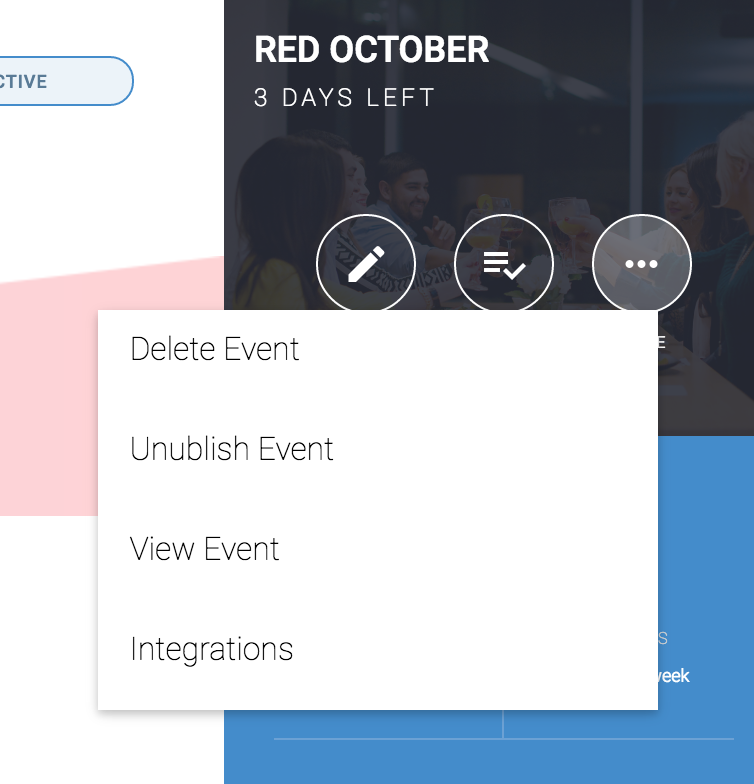
These integrations are some of the most technical features on our platform, and we recommend working with somebody who has a working knowledge of Facebook advertising, Google Analytics or web development depending on which of the features you use. Let's run through each one.
Add Facebook Pixel: When you add your Facebook Pixel to your ImpactFlow event, we will fire a 'Purchase' event for you every time a user purchases a ticket to your event. This means that you will be able to track ticket purchase conversions from your Facebook ad campaigns.
To access your Facebook Pixel, click on the 'Tools' drop-down when your are in 'Manage Ads' mode in Facebook.
On the right side of the screen you will see a pixel ID. This is the number you want to copy and paste to ImpactFlow.
Once you have added the pixel, click on the save icon and 'Purchase' events will begin firing every time a ticket for your event is successfully purchased.
Add Google Analytics Tracking: When you add your Google Analytics Tracking ID to your ImpactFlow event, we will fire a page view for you every time a user purchases a ticket to your event. This means that you will be able to track ticket purchases in Google Analytics.
The page we will track for you will look something like: /event/248/checkout/finished - with a number in place of '248' that represents your specific event.
To locate your Google Analytics Tracking ID, follow the directions seen here.
Add Tickets to Your Site: Would you like to embed ticket sales on your own website or digital property? We have built a handy widget that requires you to simply copy and paste a short code snippet in order to place ImpactFlow ticket sales on your own site. All you have to do is copy the HTML in the 'Code' field and use it at your discretion.
The image below and the actual web interface both provide a simple preview of how the widget will look. Please note that we recommend working with an experienced web developer to use this feature, as this code will likely require some customization to fit into your site in a manner that is design-friendly.